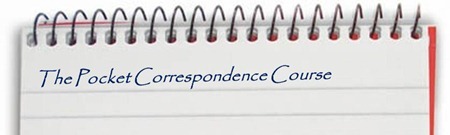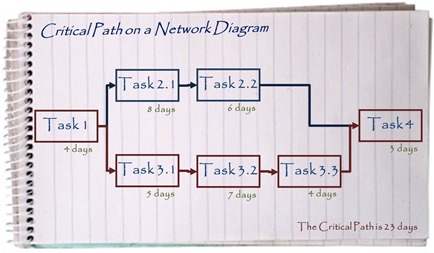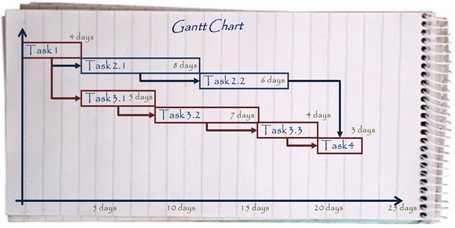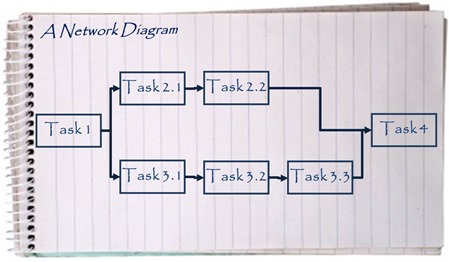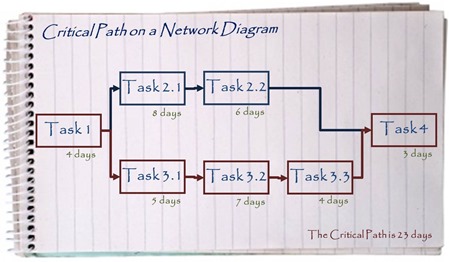Pocketblog has gone back to basics. This is part of an extended management course.
We are working through a series of blogs, looking at some of the essential models that a project manager will need. We are covering:
- The Project Lifecycle
- The Triple Constraint
- Stakeholder Management
- The Critical Path
- The Gantt Chart (here), and next week
- Risk Management
The Gantt Chart is like a non-identical twin of the Network Chart which we saw last week. It contains all of the same information, but displays it in a different way.
The Gantt Chart is named after Henry Gantt, who did not invent it. As far as I can find (Wikipedia seems clear on this), it was invented some twenty years before Gantt re-invented it by Polish engineer and economist, Karol Adamiecki. Writing in Polish, of course, and calling it a harmonogram , would never endear it to Anglophone engineers and managers, who, if they had heard of it, would probably have thought Harmonogram too effete and musical-sounding a term. Gantt Chart has an air of brutality to its sound and Gantt was a thoroughgoing American.
Building a Gantt Chart
Anyway, let’s convert last week’s network chart into a Gantt Chart.
First, we draw two axes:
- on one, put a time scale
- on the other, list all of the tasks
Now, starting with the first task, represent each one by a bar. Make the length of the bar represent the duration of the task, and place it to represent its scheduling, as driven by the sequencing and dependencies of your network chart: voila!
First, here is our Network Chart
Now, let’s translate this into Gantt Chart format…
And it really is as simple as that… until your project gets large and complex.
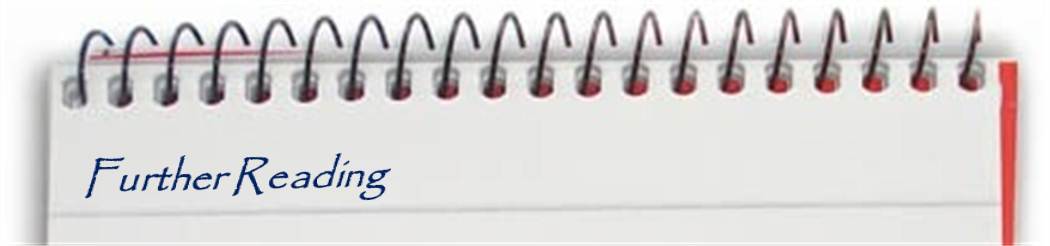
From the Management Pocketbooks series: